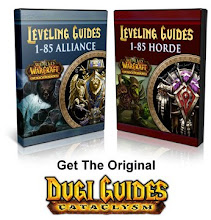Ubuntu WOW
Ubuntu WOW
Do you have Ubuntu installed on your PC or laptop and you are a big fan of this masterpiece, World of Warcraft? Do you want to combine these two things? No problems. If there is a will there is a way for you to become one of the happy
ubuntu wow
gamers.The first thing you should is to include proprietary driver. Go to "Device Drivers", install the driver and then restart your PC.
Now make a check:
$ Glxinfo | grep direct
direct rendering: Yes
Have you managed to do this? Fine. Let's continue.
If Wine (Windows system emulation software)is not installed yet in your system then install it right now. Do it like this:
sudo aptitude install wine
After that go to .../WoW/WTF folder and there edit the file Config.wtf
Add the following lines in it:
SET gxApi "opengl"
SET ffxDeath "0"
SET ffxGlow "0"
SET M2UseShaders "0"
SET Sound_SoundOutputSystem "1"
SET Sound_SoundBufferSize "150"
SET gxWindow "1"
Well, now we expect the game to work normally, but sometimes there is a bug with the textures when you enter the buildings. To correct this bug you should edit Wine register:
wine regedit
Go to HKEY_CURRENT_USER\Software\Wine\
and create a key Opengl. Add a string value in it: DisabledExtensions
and enter GL_ARB_vertex_buffer_object
Now run Ubuntu WOW with the following command:
wine WoW/wow.exe -opengl
The bug with textures should disappear, but the minimap may show the white space when you are inside the buildings.
Still, there is also another bug. We don't know whether it is a memory leak, or the textures not exempt on time, but the game is gradually eating memory. Then, after some time passes, it self-cleares. That's not really a big bug, but it can be annoying. Just try not to pay attention to it.
I hope this advice on ubuntu wow was useful.
Also you might get interested in How to get your girlfriend to play WoW or in How to level up fast in WOW
Feel free to comment.